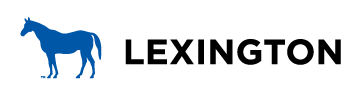Links
Link destinations
When you create a link, think about where you are sending the user and why. Check to make sure that you have picked the most relevant and authoritative destination so users will get the best information available as quickly as possible. For example, if the Department of Health issues a statement that you are citing, link to the health statement, rather than to an outside news story that quotes the statement.
You should also be consistent when determining what will happen when someone follows a link. The City’s website adheres to these guidelines for opening new tabs or windows in a user’s browser:
Do not automatically open new tabs or windows
Do not set a link to open a new browser tab or window. This applies to any web page link, whether the link goes to another lexingtonky.gov page or to an external website.*
For additional information on emergency preparedness and response measures, visit the Federal Emergency Management Agency (FEMA) website.
Indicate format when linking to an online document
For document formats like PDFs, Word documents and Excel spreadsheets, you should also include the file type in parentheses after the name of the document. This helps readers know that the link will be opening something other than a web page.
Please review Tier II Reporting Requirements (PDF) before submitting a report.
*Opinions do vary on the subject, but there is not much evidence to suggest that people want a new tab or window to open automatically when they click a link to an external site. Having many tabs or windows open at the same time can be confusing to users if they have not chosen to see content this way. Users who do want new tabs to open still have this ability, since modern browsers support macros and controls that allow them to open any link in a new tab or window.