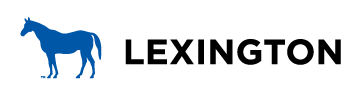How to write for the website
All content on the City’s website must be written at or below a fifth grade reading level.
You can paste your text into the Hemingway Editor to check readability.
Content principles
- Start with people – Talk to your readers directly. Tell them what they need to do and use words they use.
- Make it easy – Make it simple for our residents to interact with us. Hide the complexity of government and our processes. Only give the user the information they need at that time.
- Write for everyone – Write simple. Use plain English. Check to make sure your writing is at or below a fifth grade reading level.
- Earn trust – Keep the website current and accurate.
- Hold ourselves accountable – Revisit every page every year. Look at popular pages and services more frequently. Use data to continually improve the site.
Before you write
Users of the City’s website will be residents looking to get something done with the City. And sometimes, clarity means not publishing content that will become outdated over time.
- Think differently – To be service oriented, you will need to think about your areas differently.
- Gather knowledge – Do research on who wants the service and what they are coming to the website to do. That information needs to go at the beginning of the page.
- Make a decision – Only add pages if you can maintain the information accurately.
Users
When we talk about “users,” we are talking about anyone who lives, works or visits Lexington and needs to interact with the City.
User needs are what we call the tasks a person comes to the website or service to do.
As a (user):
I want to (do something).
So that I can (expected action).
We know it is done when:
The user understands something.
The user understands another thing.
Example:
I am a promoter. I want to get a permit to hold a concert at a city park. So that our non-profit organization can raise money to help improve area dog parks.
We know it is done when the user:
Gets the permit (or understand why it was denied). Knows what day and time the permit is good for. Understands how loud their concert can be.
Audience needs vs. department needs
Our residents need to do things, not so much “find out about” or “get more information on.” The information you provide on lexingtonky.gov should empower residents to get something done.
Use – Apply for an alcohol license. Not – Regulations about selling alcohol.
Use – Register for swim lessons. Not – Swim Lessons: General information.
Get information about your users
Know the context of residents who are using your service. The best way to get information about your users is to talk to them directly. Talk to the people in your division that interact with users. You can also talk to front desk staff.
You can also use website analytics. Contact the digital content administrator for help with analytics.
Get answers to the following questions:
• What are the most common questions people ask? • How do they get information about the program now?
Decide if you need the content
Sometimes creating a new webpage is not the right answer. Publishing any new content means you need to take responsibility for it. Outdated or inaccurate content erodes trust. Do you have time to maintain the content?
Structure your content
Lay out your content and write copy our residents can and will read.
On screens, most people skim and don’t read every word. Studies show users read 20% of the words on a web page. Give users clear, consistent steps and processes.
Titles
The title should reflect what the user wants to do.
Titles should be less than 65 characters, as search results cut off longer titles.
Titles should be in sentence case so only the first letter is capitalized. This makes the title easier and faster to read.
Don’t use puns, jokes or idiomatic expressions in titles. They don’t translate well into other cultures or languages.
Use – Start a business. Not – Get your business off the ground.
Use – Register for swim lessons. Not – Learn more about Parks & Recreation swim classes.
Summaries
A description or summary should explain more about the action the user wants to do.
Summaries often show up in search results, so explain why someone should open that page.
A summary should have important words in the front. Keep your summary shorter than 140 characters, as search engines cut off text unpredictably.
Use (what the user needs to do): Before you host a block party in Lexington, you must get a permit from the City.
Not (how we think about it): The Division of Traffic Engineering is responsible for issuing a permit to any individual or group that wishes to host a block party. Block parties are covered under the City’s Code of Ordinances, sections 18-14 and 18-15. Please note that Traffic Engineering is the only office that may permit street or portions of them to be closed for a block party (block public right of way for a short time) use.
Just enough information The less information you give the user, the more they can focus.
Start with the most important thing for the user to do. Your audience may leave the page at any time.
As experts, we want to give users all the information. But that makes it hard for most people to know what to do. Focus users with your structure and link out to further explain your pages. Have them contact your office if they have an unusual situation.
Shorten instructions as much as you can.
Any information that is not critical belongs at the end of the page, with clear headings.
Headings
People skim when they read on the web. The best way to help them do that is by writing clear, simple headings to anchor your text.
Start with strong verbs if you can. Skip “introductions” and just tell your audience what they need to do.
Create a logical reading order. The website automatically makes page section titles h2, select h3 for the subheadings. Be consistent in this order to help screen readers understand the page.
Writing copy
Writing for people reading on screens must be clear, simple and direct.
People don’t read every word on a webpage. They skim over content. We need to structure our writing to work with skimming, not against it.
Address the user as “you”
Anything you put on the web is a conversation.
Write as you would talk to real people. Use “you” for the person getting the service. The division behind the service is the “us” or “we.”
Clarity is more important than following rules, so name the department if it’s confusing to use “we.”
If you are an independent contractor or conduct business in Lexington, you need to register. If you do business with or receive money from the City, you need to register.
Avoid gender-specific pronouns
Do not presume maleness in constructing a sentence. Usually, it is possible, and always preferable, to reword the sentence to avoid gender. Therefore, don’t use pronouns like “he,” “she” and “hers.”
Using “you” and “we” should prevent the need to use pronouns. If you can’t avoid using pronouns, use the gender-neutral pronouns “they” and “their.”
Incorrect – An employee should have the approval of his/her supervisor. Correct – An employee should have the approval of their supervisor.
Incorrect – His administrative assistant. Correct – The division’s administrative assistant.
Readability
Your writing must be at or below a fifth grade reading level.
People who read English as a second language will have a better chance of understanding your writing. Anyone stressed or in a rush will also have a better chance of understanding what you’ve written.
If you write at a fifth grade level, your writing is easier to translate. Remember to use the Hemingway Editor to check the reading level.
Do not use i.e., e.g. or etc. Because these are Latin terms are not plain English, they are not easily understood by everyone. They are also difficult to translate. Because of the periods, they take visual prominence in your sentence, when they are not important words. Screen readers also pronounce these terms unpredictably.
Write short sentences. Ideally, sentences should be 10–15 words maximum.
Respect your reader’s time and keep sentences short. Users understand 100% of sentences at nine words or less. Even at 14 words comprehensive says at 90%.
Short sentences help people with cognitive impairments.
Paragraphs should have three sentences or less. Write subheadings about every three paragraphs.
Use bulleted lists instead of long sentence lists. Convert a sentence to a bulleted list if there are more than three items.
Use strong verbs: Strong verbs tell readers what they need to do. Verbs make it easy to get involved or take action.
Use – Pay your LexServ bill. Not – LexServ payment process.
Use – Register a new business. Not – Business registration certificate.
Use active voice: Writing in the passive voice makes your content more difficult to understand.
Using the passive voice also increases the reading level. It usually adds more words to the sentence.
Active voice – The subject of the sentence is doing the action.
The director wrote the report yesterday. The staff assistant was helping the customer.
Passive voice – The subject of the sentence is now being acted upon.
The customer was being helped (by the staff assistant). The report was written yesterday (by the director).
Don’t use “please” when you are telling residents or visitors what they need to do. Be direct and authoritative.
Don’t “welcome” the reader to your content. People are on the page to get something done. Get to the point.
Link text
Link text should be a descriptive phrase. The link text should tell people where they will go if they click the link.
Don’t use “here” as a link, ever. People who use computers to read the screen for them frequently set their machines to start a page by reading out the links. Imagine how frustrating it is to hear “click here,” “here,” “see here.” And everyone skims links on a page, as they are blue and underlined.
Use – To be ready for the unexpected, you and your family need to make an emergency plan. Don’t use – To be ready for the unexpected, you can find out how to create an emergency plan here.
Editing
There will be content that can be shortened, clarified or even deleted.
Check user focus
Who is the user?
What do they want to do?
When is it done?
Check task direction
Does the first sentence explain what the service does?
Does each sentence help the user with the task?
Shorten content
Sentences should be under 15 words.
Paragraphs should have three sentences or less.
Write subheadings about every three paragraphs.
Use bulleted lists instead of long sentence lists.